

You want to have your browser set to always ask you where to save downloads
instead of it simply
saving them to wherever it wants.
If you use Windows Explorer...
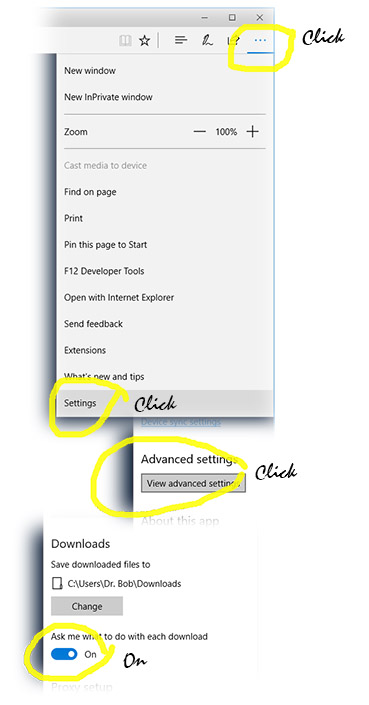
If you use Google Chrome...
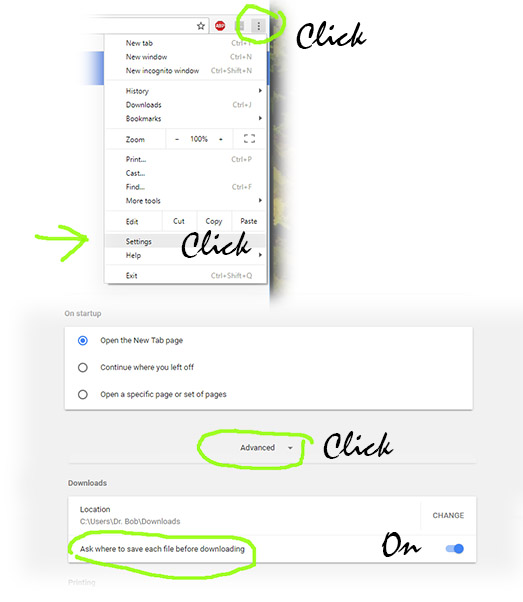
If you use Mozilla Firefox...
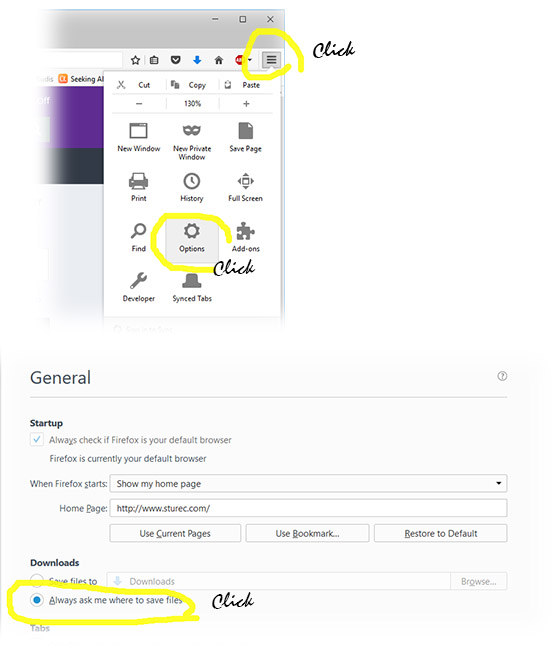
Now your browser will ask you where to save the file. Direct the Save As
dialog box
to save the update file directly into your \Sturec folder then you can simply
open your
local explorer (My Computer), find the \Sturec folder and double-click on
the
sr04new.exe file you just downloaded. Easy, eh?
If you have a different browser or things don't work as I have shown, please
contact
your friendly local IT folks for help. Show them this page so they will know
what we
are after.
If you have any questions or comments, send me a note at