

You can control the way STUREC© behaves on your workstation. Follow these easy picto-steps.
Find the STUREC© icon on your desktop.

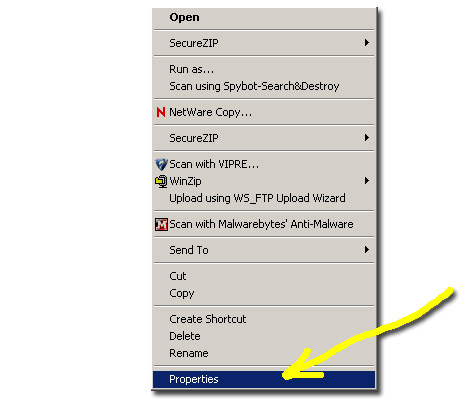
Select the last item, Properties from the pop-up menu and you should see this properties dialog.
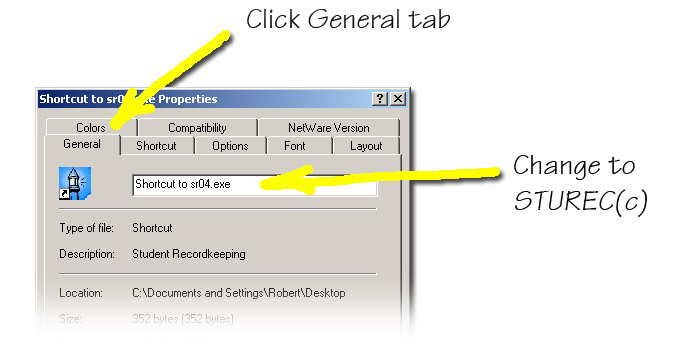
Next, click on the Shortcut tab
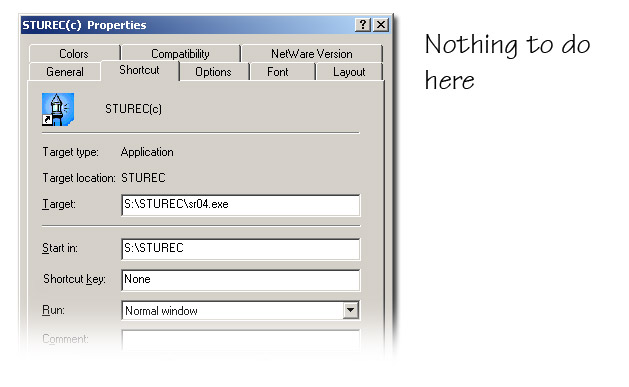
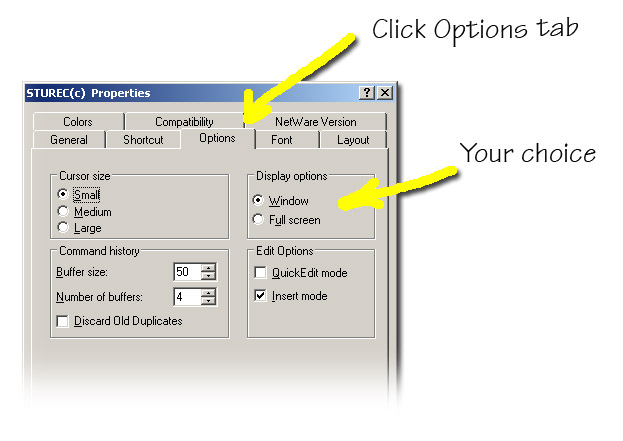
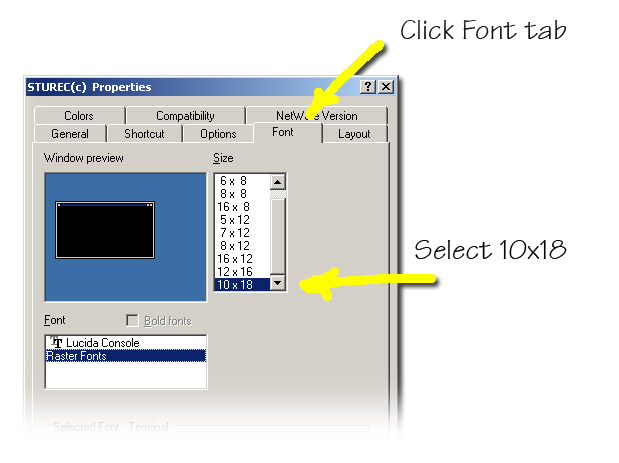
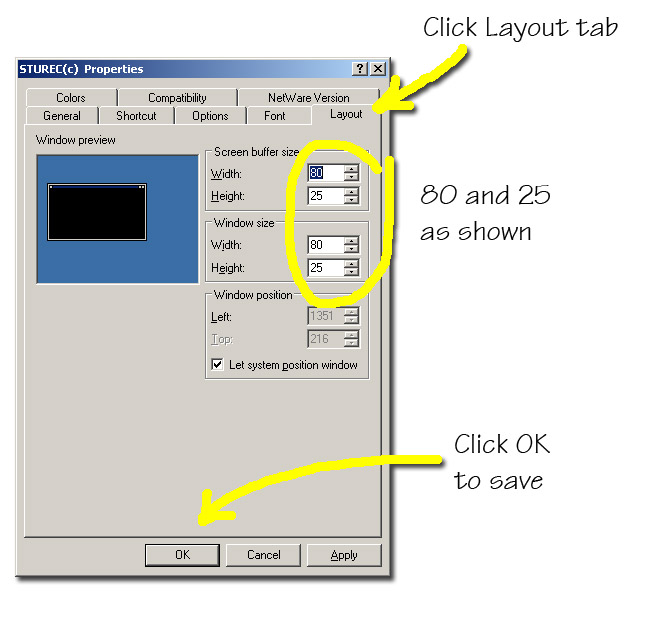
That is all there is to controlling the manner in which STUREC© is displayed.