

You can control the way STUREC© behaves on your Windows 7 workstation. Follow these easy picto-steps.
Find the STUREC© icon on your desktop.
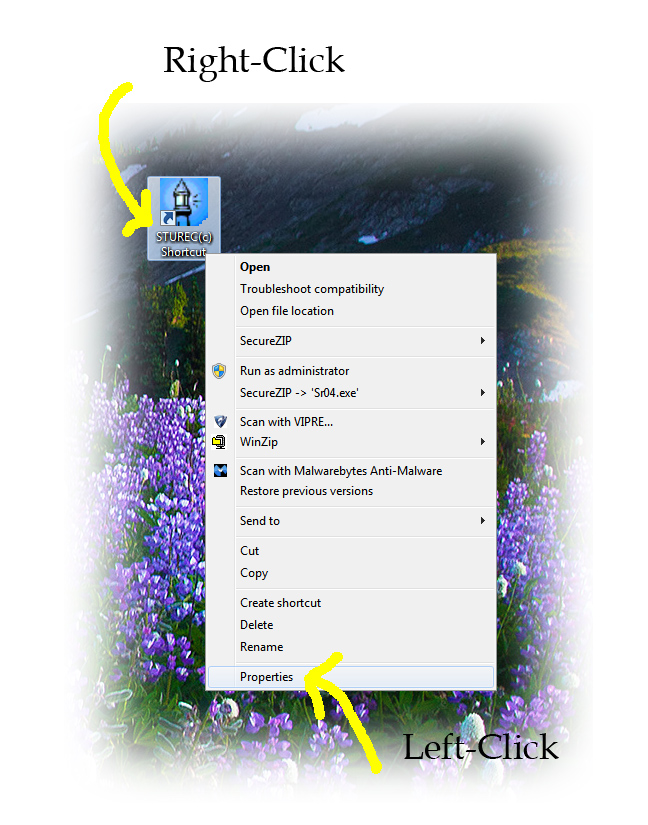
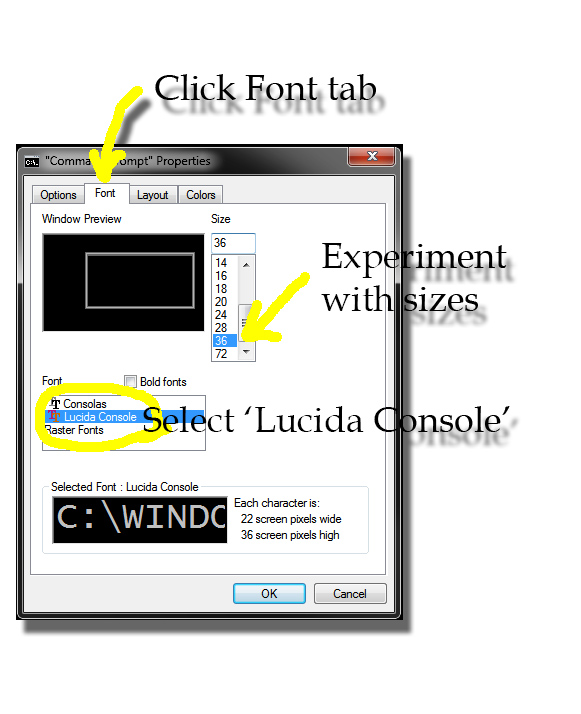
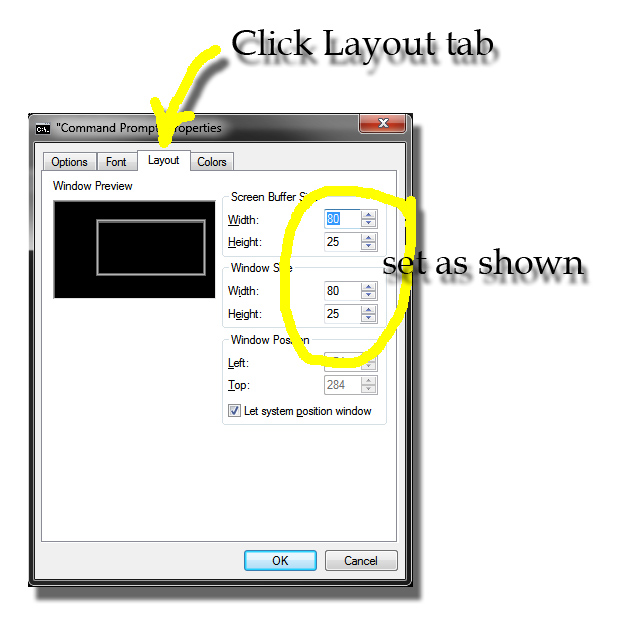
Click the OK button and enjoy your new larger STUREC© window. You
may experiment and
try different sizes until you find the one that works best for you. You will not
be able to get the window
to appear as 'full screen'
That is all there is to controlling the manner in which STUREC© is displayed.