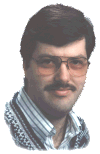 Printer Control Codes
Printer Control Codes
Stanwood Campsmith,
Network Administrator, MicroData Systems, Ltd.

Printer Control Codes (sometimes called Printer Strings) are the codes or symbols used
by the program to communicate with your printer. They may be similar or very different for
different printers. Laser printers require different type codes from matrix printers. Just about all
of the printer manufacturers think their codes are the best. Because of the near infinite variety of
printer available today, all STURECİ reports were designed to be non printer-dependent. This
means that no mater what brand or model of printer you plan to use with STURECİ you should
have no trouble getting the reports to print correctly. To achieve this level of "device-independence", STURECİ requires you to enter the commands that instruct your printer to do
the following:
- Switch between "Draft" and "Letter Quality" modes.
- Switch among 10, 12 and 16/17 characters per
inch (horizontal).
- Switch between 6 and 8 lines per inch (vertical).
In addition to the above commands, STURECİ must also know:
- How many printable lines on 8-1/2" x 11" page
(normally 56-60).
- If the printer can print the IBM Extended ASCII
character set (graphics characters)
- If the printer emulates Hewlett Packard LaserJet II printers (not capable of 12cpi).
If your printer prints italic alphabet characters instead of lines at the top of reports, or
reports that include tables print "junk" instead of lines, you need to adjust the "dip switches" if
your printer has them. Check your printer manual as to which switches need to be adjusted for
the printer to print in Graphics Mode or it may be listed as the Epson graphics character set.
If your printer does not have dip switches, there should be "character set" options that you
can change from the printer's front menu panel. Please consult your printer manual or your
vendor. If your laser printer does not print lines for tables, check your printer manual to find out
how to change the "symbol set" or "character set". The symbol set you need to use is called PC-8.
We have included the codes for five of the more popular generic command sets.
If your printer will not work properly with one of these code sets, you must find out the
correct codes from your printer dealer or the manufacturer, not from MicroDataSystems.
| Generic Epson Emulation matrix printers |
| Set On Letter Quality: |
CHR(27)+"x1" this is a number one |
| Set Off Letter Quality: |
CHR(27)+"x0" this is a number zero |
| Set On 10 Characters per Inch: |
CHR(27)+"P" |
| Set On 12 Characters per Inch: |
CHR(27)+"M" |
| Set On Condensed Printing: |
CHR(15) |
| Set Off Condensed Printing: |
CHR(18) |
| Set On 6 Lines per Vertical Inch: |
CHR(27)+"2" |
| Set On 8 Lines per Vertical Inch: |
CHR(27)+"0" this is a number zero |
| Printable Lines per Page: |
58 |
| Able to Print Graphics Characters: |
Yes |
| Generic IBM ProPrinter Emulation matrix printers |
| Set On Letter Quality: |
CHR(27)+"x1" this is a number one |
| Set Off Letter Quality: |
CHR(27)+"x0" this is a number zero |
| Set On 10 Characters per Inch: |
CHR(18) |
| Set On 12 Characters per Inch: |
CHR(27)+":" this is a colon |
| Set On Condensed Printing: |
CHR(15) |
| Set Off Condensed Printing: |
CHR(18) |
| Set On 6 Lines per Vertical Inch: |
CHR(27)+"1" this is a number one |
| Set On 8 Lines per Vertical Inch: |
CHR(27)+"0" this is a number zero |
| Printable Lines per Page: |
58 |
| Able to Print Graphics Characters: |
Yes |
| Generic Hewlett Packard LaserJet II Emulation (no 12 point) |
| Set On Letter Quality: |
CHR(27) |
| Set Off Letter Quality: |
CHR(27) |
| Set On 10 Characters per Inch: |
CHR(27)+"(s10H" this is number one zero |
| Set On 12 Characters per Inch: |
CHR(27)+"(s16H" |
| Set On Condensed Printing: |
CHR(27)+"(s16H" |
| Set Off Condensed Printing: |
CHR(27)+"(s10H" |
| Set On 6 Lines per Vertical Inch: |
CHR(27)+"&l6D" this is a lower case "L" |
| Set On 8 Lines per Vertical Inch: |
CHR(27)+"&l8D" |
| Printable Lines per Page: |
58 |
| Able to Print Graphics Characters: |
Yes |
| Generic Hewlett Packard LaserJet III Emulation |
| Set On Letter Quality: |
CHR(27) |
| Set Off Letter Quality: |
CHR(27) |
| Set On 10 Characters per Inch: |
CHR(27)+"(s10H" this is number one zero |
| Set On 12 Characters per Inch: |
CHR(27)+"(s12H" |
| Set On Condensed Printing: |
CHR(27)+"(s16.5H" |
| Set Off Condensed Printing: |
CHR(27)+"(s10H" |
| Set On 6 Lines per Vertical Inch: |
CHR(27)+"&l6D" this is a lower case "L" |
| Set On 8 Lines per Vertical Inch: |
CHR(27)+"&l8D" |
| Printable Lines per Page: |
58 |
| Able to Print Graphics Characters: |
Yes |
Generic Hewlett Packard LaserJet III Emulation
Landscape Orientation |
| Set On Landscape: |
CHR(27)+"E"+chr(27)+"&l1O"+chr(27)+"(10U" |
| Set Off Landscape: |
CHR(27)+"E" |
| Set On 10 Characters per Inch: |
CHR(27)+"&110"+chr(27)+"(s10H" |
| Set On 12 Characters per Inch: |
CHR(27)+"&110"+CHR(27)+"(s12H" |
| Set On Condensed Printing: |
CHR(27)+"&110"+CHR(27)+"(s16.5H" |
| Set Off Condensed Printing: |
CHR(27)+"&110"+chr(27)+"(s10H" |
| Set On 6 Lines per Vertical Inch: |
CHR(27)+"&110"+CHR(27)+"&l6D" this is a lower case "L" |
| Set On 8 Lines per Vertical Inch: |
CHR(27)+"&110"+CHR(27)+"&l8D" |
| Printable Lines per Page: |
45 |
| Able to Print Graphics Characters: |
Yes |
Hewlett Packard DeskJet series
NOTE: Most HP DeskJet models work better with the LaserJet III codes (above). |
| Set On Letter Quality: |
CHR(27)+"(s2Q" |
| Set Off Letter Quality: |
CHR(27)+"(s1Q" this is number one zero |
| Set On 10 Characters per Inch: |
CHR(27)+"(s1T" |
| Set On 12 Characters per Inch: |
CHR(27)+"(s2T" |
| Set On Condensed Printing: |
CHR(27)+"(s85T" |
| Set Off Condensed Printing: |
CHR(27)+"(s1T" |
| Set On 6 Lines per Vertical Inch: |
CHR(27)+"&l6D" this is a lower case "L" |
| Set On 8 Lines per Vertical Inch: |
CHR(27)+"&l8D" |
| Printable Lines per Page: |
58 |
| Able to Print Graphics Characters: |
Yes |
|

