

So, somebody needs one of those new "eTran" thingies, you know, the new Electronic Transcript mandated by the State of Michigan.
With STUREC(c) it is easy. Select Menu:1. Student Enrollment Data and find the student you need.
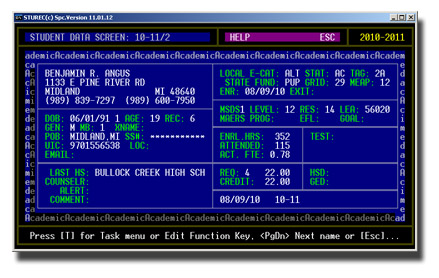
Press "T" to bring up the Task menu...
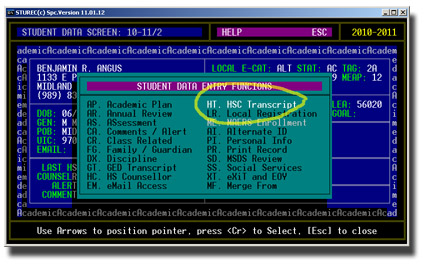
Press "HT" to bring up the High School Transcript menu...
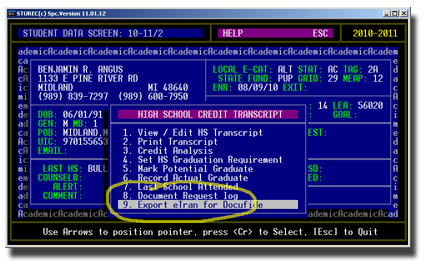
Press "9" to create an Export eTran for Docufide...
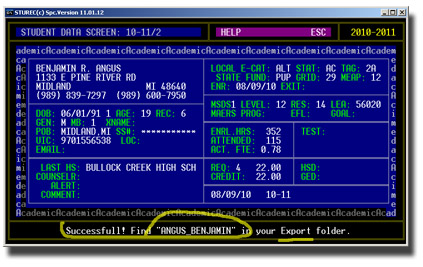
It is that simple! The export file will be named with your student's Last
Name underscore First Name
and the extension will be ".csv" You will find this file your your
Export folder which is inside of your Sturec folder.
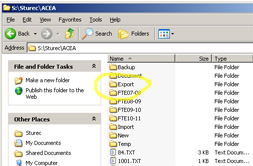
Click on the Export folder and you will see all of your export files... they should be in alphabetical order.
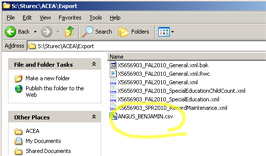
If you are curious as to what is inside of this file and you have Microsoft
Excel on your computer, double-click
on the name of the file you want to view...
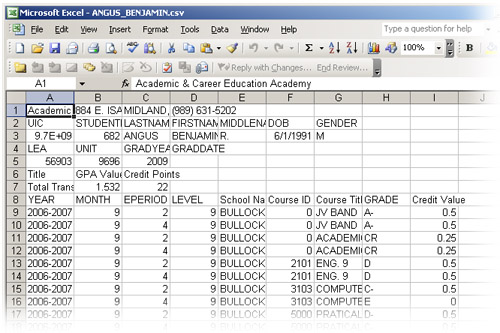
It may not make sense to you, but the Docufide computer knows what to do!